| The
Camel Mpeg Movie Joiner: If you have a number of smaller Mpeg or Mpg movies (or even several large Mpg sections) that you wish to edit together quickly and easily to create one long film ... then here's just how it's done! Simply download the program and install it as normal. Run it and click "Add" to select all the videos you wish to join into one movie. (You can use the "up/down" arrows if you need to change the order of the files). Then click "Join" and enter a name for your new film. ... That folks, is it! - Done! - Real easy, real simple, real effective!! There are various other Mpg joiners on the market - some are free, some are not - but this is one of the best and easiest to use I can find. If you'd prefer to search the web for an alternate program, try www.tucows.com - or just enter "mpg joiner" into Google as a search term. Note: Camel MPEG-Joiner may require a latest version to work with some modern systems. The program's size is just 575k - Download time is usually less that 60 seconds! |
| Below:
Full size screen shot of what MPEGJoiner actually looks like. ... And it is
as easy to use as it looks! 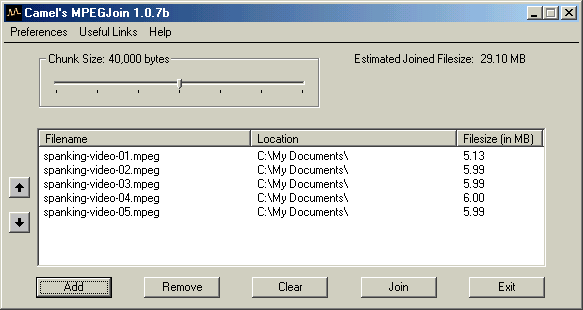 DOWNLOAD CAMEL MPEG JOINER HERE .. [ Size = 575k ] |
| A
few of my personalised notes that might help you when using the Camel Mpeg Video Joiner for the very first time: When adding, the joiner selects Mpg extensions, rather than Mpeg - but choose to view "all files" and you can add all your Mpeg files too. (Sounds silly I know, but I did not design the program). It's worth remembering that the Joiner joins the video files in the order they are displayed, which is alphabetically, so make sure your files are in the correct order before hitting the "Join" button. Another hint is NEVER ask the program to delete your source files! Once you've joined your movie you should play it through to ensure the result is what you want. When you're 100% satisfied with the full-length movie, you can manually delete the original 'smaller parts', if you need the space. The latest version of Windows XP may not run this program. Previous Windows editions seem fine. Basically the program was designed before Windows XP - but an update should be due-out soon. Updates for Camel Joiner can be found under its "Help" menu. - Windows XP at least does that! But try it first and see if your operating-system accommodates you. If not, just uninstall Camel. This program is totally free! .. So you are welcome to share it with your friends if you wish. Additional Notes about Camel's Mpeg Joiner ... and others: Despite generally being a very good and easy to use shareware program, it can occasionally return an end file with slightly inaccurate play times. This very seldom happens and seems to depend on which version of Microsoft Windows you're using. If your joined files do not run as you expect them to, you may want to consider using an alternate mpeg joiner instead. [See the paragraph below]. Different people (like different computers) prefer different software and Camel's Mpeg Joiner, as good as it may be, may not necessarily be the program of your choice. ... But such is life. There are various other Mpg joiners on the market - some are free, some are not - but this is one of the best and easiest to use I can find. If you'd prefer to search the web for an alternate program, try www.tucows.com - or just enter "mpg joiner" into Google as a search term. |